Calculator
You can find the online scientific calculator and 3D graph drawing program here. Calculator with memorization function makes it possible to perform complex mathematical operations. 3D graphics can also be drawn with the graphic drawing program. You can find more information and articles on our blog. All kinds of articles are available, from calculator use to calculator history.
Open Calculator
Click one of the boxes on the side to open the calculators. When you click on the scientific calculator box, you can make scientific calculations, trigonometric calculations, functional calculations from the window that opens and use it in other lines by assigning a value. When you click on the 3D chart plotter box, you can draw a 3D chart and see the coordinates from the window that opens. Neither app works in mobile browsers. In desktop browsers, you can open a calculator with as many tabs as you want.
Use Calculator
You can access the usage details of the calculators from the "How to Use" tab on the navigation bar. The free scientific calculator makes extremely complex operations possible. Calculations are made without pressing any calculation key, and in case a variable changes, the other lines also adapt without requiring any action. You can enter transactions with the help of the virtual keyboard. On the other hand, function graphs are drawn with a 3D graph plotter. A random function is entered as an example for the function graph drawing process. You can see the graph by changing the incoming function. By changing the range, you can see the chart with a smaller or larger range. The only thing you need to be careful about is not to increase the range too much. In this case, it will be dropped automatically because your browser will have too much processing load. When you get the drawing you want, you can rotate it, zoom in and out, and change it again.

Scientific Calculator
Scientific calculator with variables

3D Graphing Calculator
3 dimensional graphing calculator

Integral Calculator
Integral calculator with antiderivative, bounds, and area.

2D Graphing Calculator
Equation graphing calculator

Simplex Calculator
Simplex algorithm with dual problem and constraints
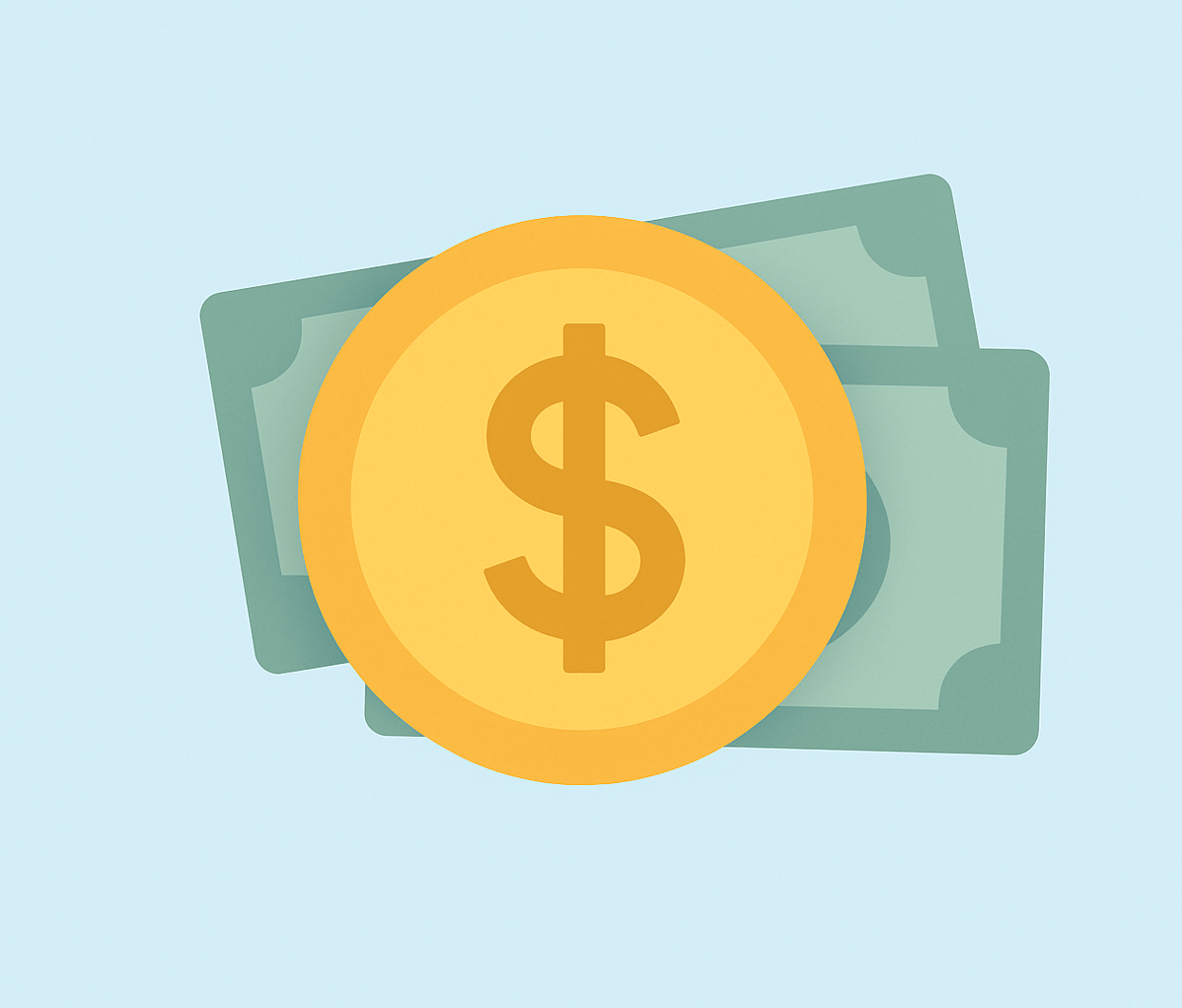
NPV Calculator
Net present value calculator with cash streams.
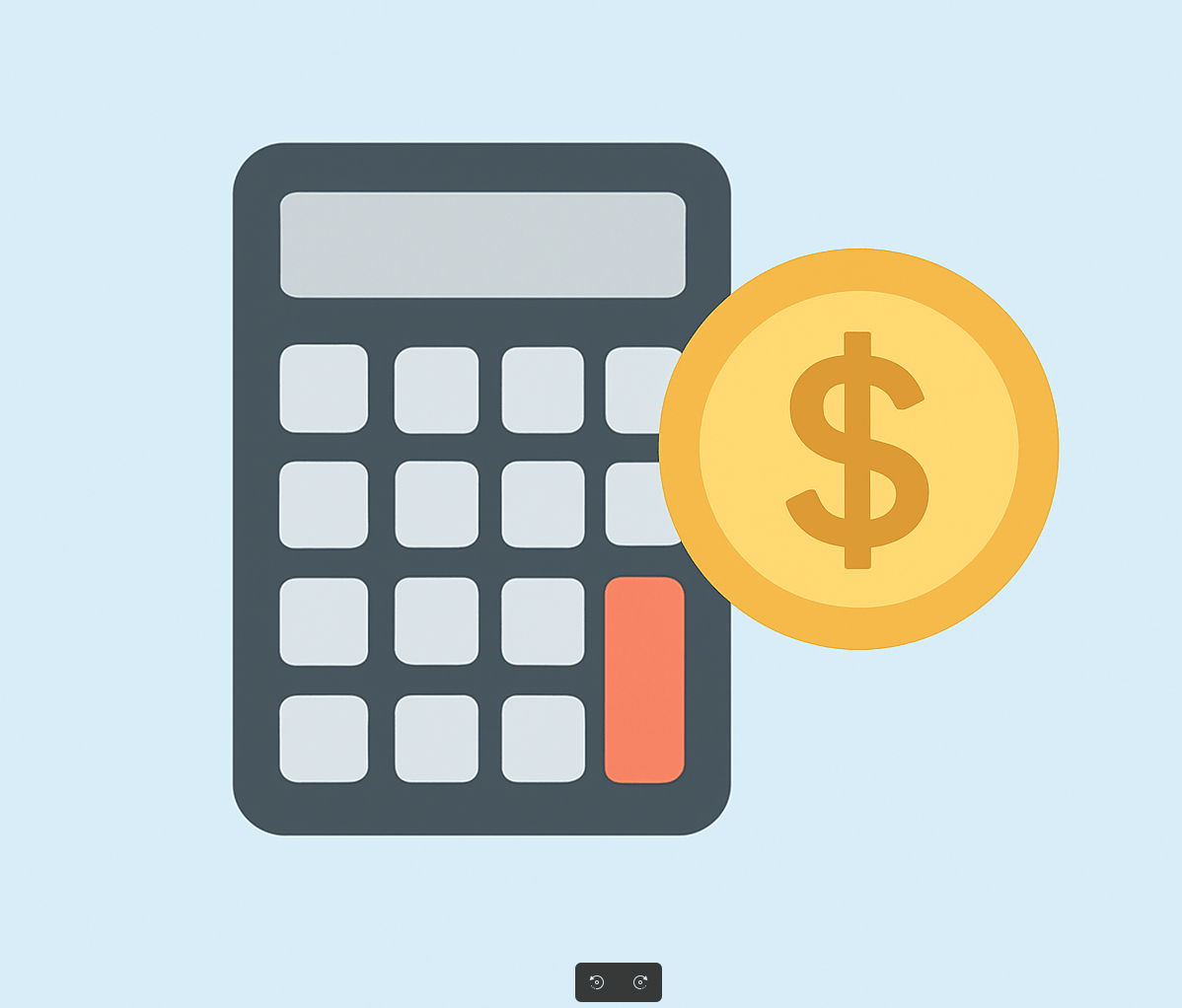
IRR Calculator
Internal rate of return calculator with cash streams.

